Description
Apple Magic TrackPad 2
The Magic Trackpad 2 is a multi-touch trackpad developed by Apple Inc. It is designed to work with Mac computers and provides a wireless and ergonomic way to interact with your computer. Here are some key features and details about the Magic Trackpad 2:
- Multi-Touch Gestures: The Magic Trackpad 2 supports a wide range of multi-touch gestures, similar to those found on MacBook trackpads. This includes gestures like swiping, pinching, zooming, and rotating, making it easy to navigate and control your Mac.
- Force Touch: One of the standout features of the Magic Trackpad 2 is its Force Touch capability. It can detect varying levels of pressure, allowing you to perform different actions by pressing harder or softer on the surface. For example, you can Force Click on a word to look up its definition or press harder on a file to access Quick Look.
- Rechargeable Battery: Unlike the original Magic Trackpad, the Magic Trackpad 2 has a built-in rechargeable battery. It uses a Lightning port for charging, which is the same connector used by iPhones and iPads. A fully charged Magic Trackpad 2 can last for weeks or even months depending on usage.
- Bluetooth Connectivity: The Magic Trackpad 2 connects to your Mac via Bluetooth, providing a wireless and clutter-free workspace. It’s compatible with a wide range of Mac computers, including iMacs, MacBooks, and Mac Minis.
- Design: The Magic Trackpad 2 has a sleek and low-profile design with a large glass surface for tracking. It also features a Force Touch surface that doesn’t physically click but provides haptic feedback to simulate the feeling of clicking.
- Customizable Settings: You can customize the behavior and sensitivity of the Magic Trackpad 2 through your Mac’s System Preferences. This allows you to tailor the trackpad’s performance to your preferences.
- Compatibility: The Magic Trackpad 2 is designed to work with macOS and is optimized for the latest versions of the operating system. It may not offer the same level of functionality when used with older macOS versions.
You may also buy;



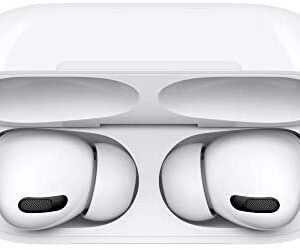


Reviews
There are no reviews yet.