

Epson M2140 Printer
KSh 50,000
Epson m2140 Printer for sale
Printing
- Printing Method: PrecisionCore™ Print Head (achieves laser-quality text)
- Inkjet Technology: Pigment ink (water and smudge resistant)
- Printing Resolution: Up to 1200 x 2400 dpi (dots per inch)
- Print Speed (Mono):
- Draft: Up to 39 ppm (pages per minute)
- Standard: Up to 20 ipm (images per minute)
- Mobile Printing: Epson Smart Printer Helper app supports printing from smartphones and tablets
Copying
- Maximum Copy Resolution: Up to 600 x 600 dpi
- Maximum Copy Size: A4, Letter
- Reduction / Enlargement: 25% – 400%
- Auto Fit Function: Automatically adjusts image to fit the copy paper size
Scanning
- Scanner Type: Flatbed color image scanner
- Sensor Type: CIS (Contact Image Sensor)
- Optical Resolution: Up to 1200 x 2400 dpi
- Maximum Scan Area: 216 x 297 mm (8.5 x 11.7 inches)
Paper Handling
- Paper Feed Method: Friction feed
- Number of Paper Trays: 2
- Input Capacity:
- Cassette 1: 250 Sheets (A4 / Letter Plain Paper, 80 g/m²)
- Rear Slot: 1 Sheet (A4 Plain Paper)
- Description
- Reviews (0)
Description
Epson M2140 Printer
Epson EcoTank M2140 is a monochrome (black and white) ink tank system printer. Here are some key features and specifications that were applicable as of that time:
- Ink Tank System: The EcoTank series is known for its integrated ink tank system, which allows users to refill ink easily using bottled ink, reducing the overall cost per page.
- Printing Technology: The Epson M2140 uses Precision Core technology for its printing.
- Functions: The M2140 is a multifunction printer that typically includes printing, scanning, and copying capabilities.
- Connectivity: It may offer USB and network connectivity options for printing and scanning.
- Print Speed: The print speed is usually higher for monochrome printing compared to color. Specific speeds may vary.
- Resolution: The printer likely provides a decent printing resolution for text documents.
- ADF (Automatic Document Feeder): Some models may include an ADF for scanning and copying multiple pages automatically.
- Duplex Printing: It may have automatic duplex printing functionality, allowing you to print on both sides of the paper.
To get the most accurate and up-to-date information about the Epson EcoTank M2140 or any other printer model, I recommend checking Epson’s official website or contacting Epson’s customer support. They can provide the latest details, specifications, and any firmware updates that might have been released since my last update.
You may also like:
https://computermartkenya.com/product/epson-m2140-ssd-printer/
https://computermartkenya.com/product/epson-ecotank-monochrome-m2140-all-in-one-duplex-inktank-printer/
https://computermartkenya.com/product/hp-smart-tank-530-dual-band-wifi-colour-printer-with-adf-scanner-and-copier/
https://computermartkenya.com/product/hp-color-laserjet-479fdn-ssd-printer/
https://computermartkenya.com/product/hp-smart-tank-515-all-in-one-wireless-ink-tank-colour-printer-high-capacity-tank/


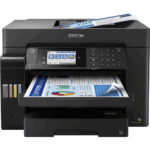
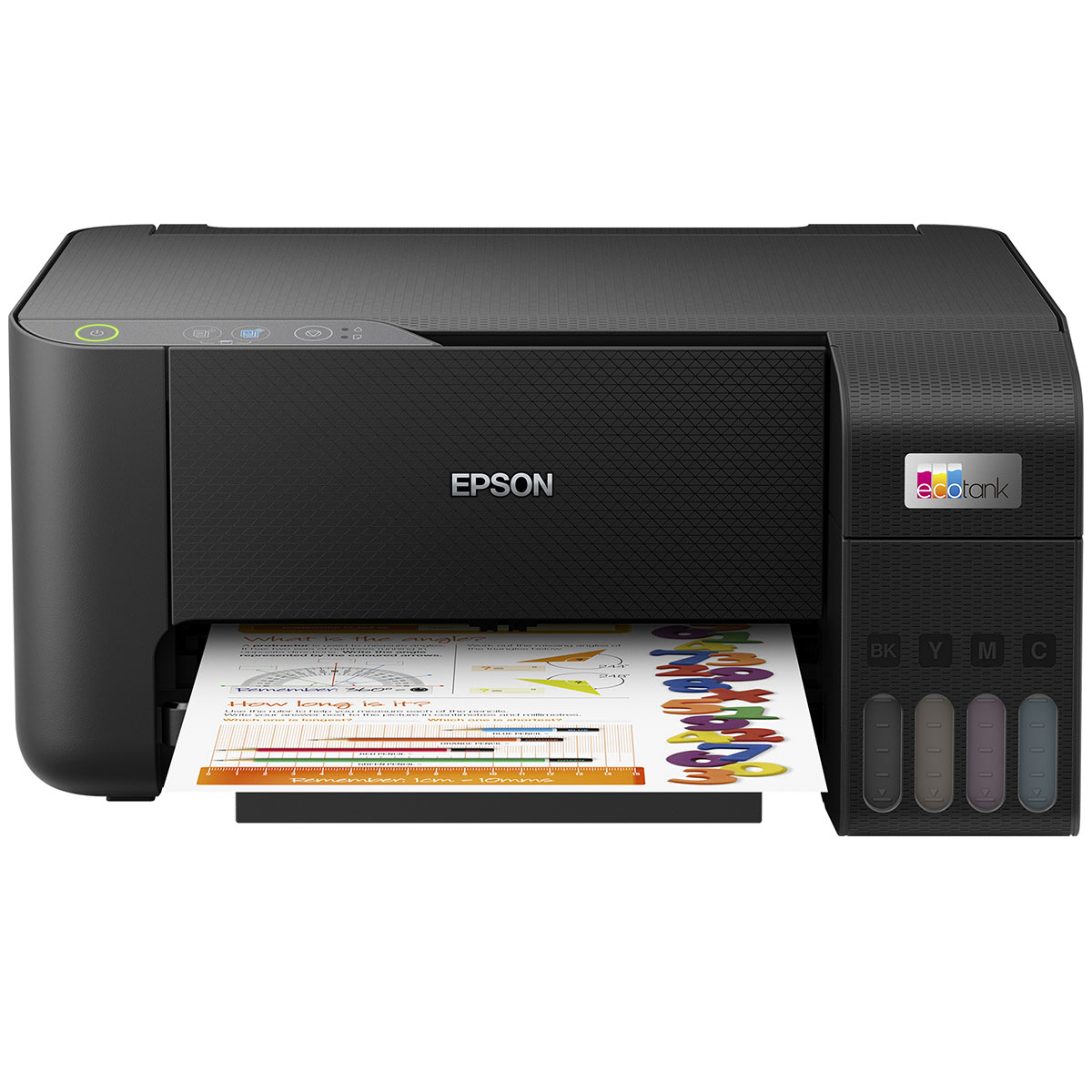




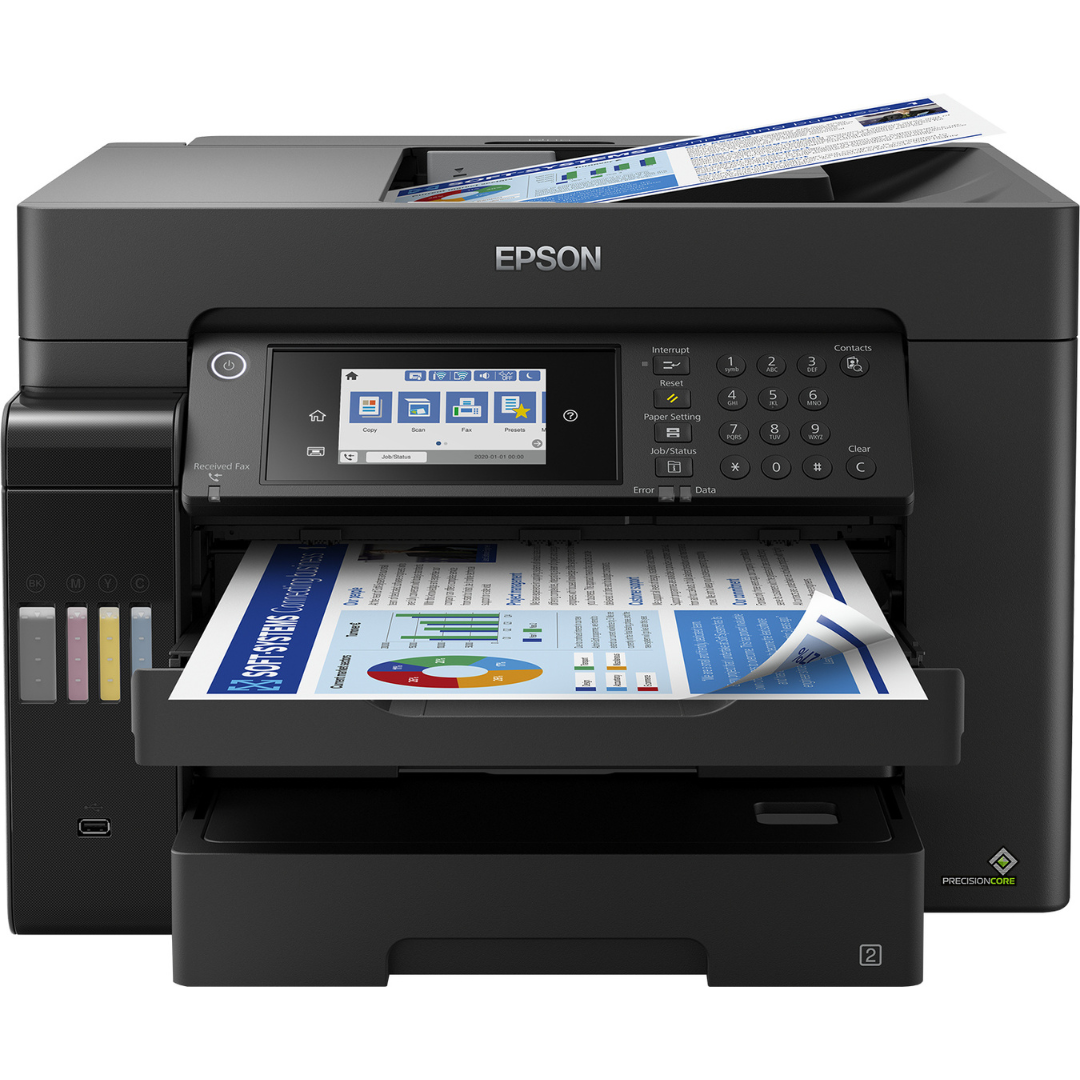
Reviews
There are no reviews yet.